Adding Links
How to add links in the portal.
Document Actions
Skip to content. | Skip to navigation

In addition to links embedding within pages, Links can be created as discrete content items. Having links as discrete items lets you do things like organizing them in folders, setting keywords on them to facilitate grouping in lists and search results, or include them in navigation.
Add a link by clicking the menu choice in the Add new... menu for a folder:
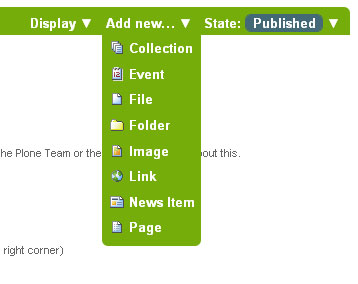
You will see the Add Link panel:
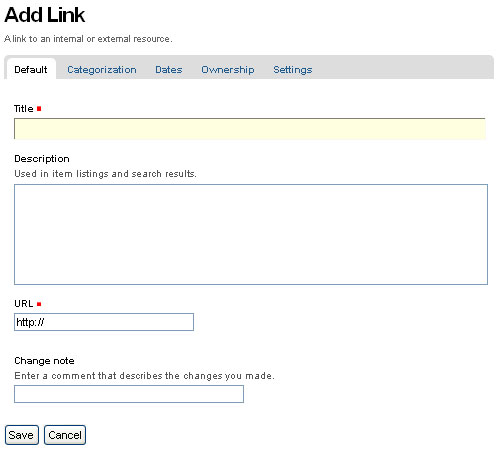
Good titles for links are important, because the titles will show up in lists of links, and because there tend to be quite a number of links held in a folder as a set.
Paste the web address in the URL field or type it in. There is no preview feature here, so it is best to paste the web address from a browser window where you are viewing the target for the link to be sure you have the address correct.
A link object will behave in the following ways, depending on your login status, or permissions.
Document Actions
