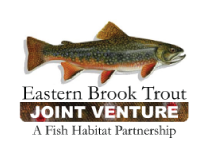How to Edit Your Profile
1. Log in to our Web Portal if you are not logged in already.
2. After logging in, locate and click on the My Profile link that is to the right of your name and just beneath our banner at the top of the page.

3. Click on the Edit Tab in the green toolbar at the top of your Profile page.

4. Fill out all appropriate fields including position, department, description, profile, address, and upload an image if desired.
5. When finished click Save at the bottom of the page.

Document Actions